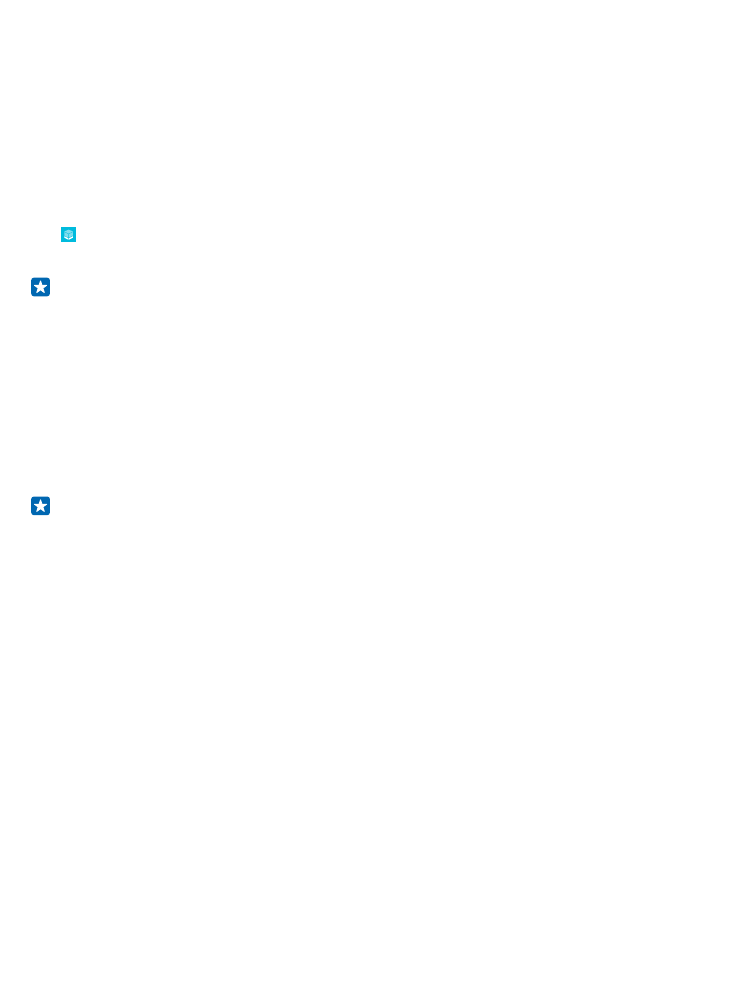
Manage files on your phone
Using your phone as removable storage? Want to organize your photos or documents? With the Files
app, you can easily check the files on your phone, organize them into folders, or delete the ones you
don’t need anymore.
You can download the free Files app from www.windowsphone.com. Data transmission costs may
apply.
© 2015 Microsoft Mobile. All rights reserved.
108

Tap Files.
1. To navigate to a folder, tap the folder you want.
2. To search the folder you’re currently in, tap .
3. To change how the files or folders are arranged, tap .
4. To quickly jump to a previous folder, tap the folder you want on the file path at the top of the
screen.
Create a new folder
Tap , write a name, and tap .
Move or copy files to another folder
Tap and hold the file you want, and select what you want to do with it.
Folders can’t be copied or moved, but you can create a new folder to the new location, and move the
contents of the old folder there. To move or copy several files at once, tap , select the files you
want, and tap to move or to copy them.
Share files or folders
Tap , select what you want to share, tap , and select how you want to share.